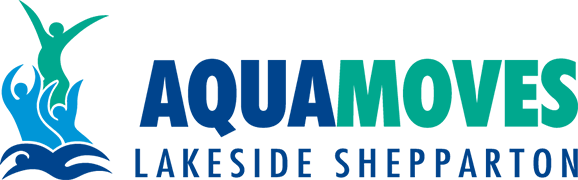As an Aquamoves Member, you can book your Outdoor Group Fitness Class using the online Member's Area portal.
If you haven't used the portal before, simply head to www.aquamoves.com.au, click the ‘Member’s Area’ button on the top right of the homepage and then click ‘Forgot password?’
Enter your email address (this should be the email currently linked to your Aquamoves Membership) and then click Submit.
PLEASE NOTE: If you do not currently have an email linked to your existing membership profile or for any reason you are unable to access the portal, you will need contact our Customer Service for assistance.
Otherwise, clicking the Submit button will generate an email with instructions on setting up your online Aquamoves Membership Profile. Haven’t received an email? Please ensure you check your Junk folder prior to contacting one of our Customer Service team members.
For more detailed instructions on how to manage your Aquamoves Membership Profile, download the PDF below.
If you have any questions or require assistance please email customerservice@aquamoves.com.au or phone us on 5832 9400 during business hours.