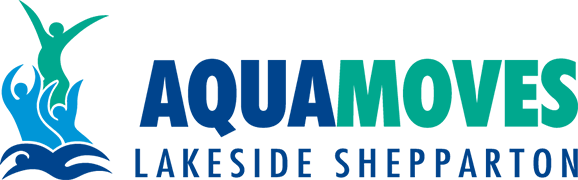Please note: this is an old article
It was published in March 2019, so the information may be out-of-date.
Today marks an exciting development for Aquamoves as we (in conjunction with our software partner Perfect Gym) launch our online Member’s Area portal!
This means members will now have greater control, flexibility and convenience when it comes to managing and updating their Aquamoves Membership!
Once logged in to the Member’s Area they will now have the ability to:
- Update their personal details and payment information
- View their current contract
- Freeze (suspend) their membership
- Book gym assessments, coaching sessions and program reviews
- Renew their membership
To get started, simply head to www.aquamoves.com.au, click the ‘Member’s Area’ button and then ‘Forgot password?’
Enter your email address (this should be the email currently linked to your Aquamoves Membership) and then click Submit.
PLEASE NOTE: If you do not currently have an email linked to your existing membership profile or for any reason you are unable to access the portal, you will need contact our Customer Service for assistance.
Otherwise, clicking the Submit button will generate an email with instructions on setting up your online Aquamoves Membership Profile. Haven’t received an email? Please ensure you check your Junk folder prior to contacting one of our Customer Service team members.
Anyone wishing to become an Aquamoves Member in the future will now be able to do so online, accessing a range of memberships via the Join Now button and following the simple setup process - making it easier than ever before to become part of the Aquamoves family.
Our team continues to work closely with Perfect Gym software and are in the final stages of developing online swimming lesson enrolment capabilities.
For more detailed instructions on how to manage your Aquamoves Membership Profile, download the PDF below.
If you have any questions or require assistance please do not hesitate to contact us.